| Main Page | Campaign Editor
The campaign editor features a random number generator, and a character editor. You can imput values for wall length, ect., and it will make a level for you. There are ways to tweak it (by changing a value) until you get what you want. It is rather easy to use. The tutorial is below. Click here to see the 5 computer weapons. Tutorial: As long as the .cpn or .df file is in the c-dogs directory, it will be added to the list. To make a dogfight: After saving, just rename the .cpn part to .dfTo open/start a new campaign: Go to the C-Dogs directory, either in MS-DOS PROMPT or the Run under START. Under run, just type in the address for the C-Dogs folder, then add a cdogsed filename.cpn, where filename is the name of the file that you want to open or create. Under MSDOS PROMPT, go to the cdogs folder, and type cdogsed filename.cpn. You cannot open a campaign from inside the editor. Controls inside the editor: Mouse: Best way. Generally, left-click is increase, right-click decrease. Keyboard: arrow keys, Home & End to move about, PageUp/PageDown to alter values. shift + pageup/down to change other types of values. Keyboard to type. Insert creates a new one, Delete deltes, Alt+N Creates a new one at the end (Character editor=new character,Other=New Level). Alt+X= Cut. Alt+C= Copy. Alt+V= paste. These keys will do different actions depending on which field is selected Alt+S= Save campaign. Alt+E= Character Editor (Esc to go back). Esc= Exit. Level options: Len Maximum length a wall will be. Walls usually will be shorter due to lack of space. Sqr Sqr is short for squares. Indicates the number of open areas (squares/rectangles) free from walls or rooms, the generator should try to create. The actual number may end up being less. Walls The number of walls the game should try to create in the level. Rooms The number of rooms the game should try to create in the level. Density The number of non-mission-objective characters in the level. New characters will be created to mantain this number. Players can change the density from the options menu. Hold shift-key to modify the "frequency"-numbers for map items at the bottom of the editor screen. The last (unlabled) text field is a path to a music module. Type in the name of the .mod or .s3m file, and as long as it is in the C-Dogs directory, it will play it. NOTE: INCLUDE MUSIC FILES IN ZIPS WITH YOUR CAMPAIGNS IF THEY ARE SET HERE. OTHERWISE, IT WILL ONLY USE DEFAULT MUSIC. Mission Objectives: Kill: (characters from mission objective characters pool) Collect: (specified item) Destroy: (specified item) Rescue (specified character... should be Follower/Prisoner and preferrably Invincible as well) Scout: ("see" x % of level. Maximum is 100) Mission objective flags (click to right of objective to cycle through): Hidden: (won't ever show up on auto-map) Pos. Known: (visible on auto-map from start) No count: (doesn't show remaining count for this objective) If a mission objective has a reqired count of zero creates a bonus objective. It will not be listed during the briefing. If any of it is finished, it will be displayed purple when a user presses tab. A rescue objective is completed if the prisoner is touched, but the pickup will NOT activate unless the prisoner is in the pickup zone as well. If the prisoner dies, the objective is failed. If the character does not have prisoner set, the objective will be completed right away. You cannot have more than one kill objective w/ different sets of characters in the same mission (1 only) Same with rescue objectives. Character Options: Immunity- Does not take damage from gas Asbestos- Does not take damage from fire Invincible- Cannot be killed (This is a good thing to enable for prisoners) Victim- Takes damage from anyone's shots Penalty- Hurting character penalizes players' scores (good to enable for civilians usually) Prisoner- Will stand still until touched by player Follower- Will attempt to follow players around Good guy- On players' side. Will not take direct damage from player shots, nor vice versa. If vicim is enabled, you can hurt them. C-Through- Character is a grey outline that is filled in ("shadowy") Delay- Delay in frames between AI decisions (will repeat last decision during this time) Move- Probability in percent of the character moving Track- Probability in percent of the character tracking players Shoot- Probability in percent of the character using his/her weapon. Runaway- Head away from players, rather than towards Sneaky- Whenever a player shoots, will turn to face a player and shoot as well Awake- If set, character will start moving about immediately Asleep- If set, character will not do anything until spotted NOTE: A good guy will not track players. A high Track % will cause them to stand still a lot NOTE: If neither Awake or Asleep are set, characters will be one or the other randomly. How to create an unarmed character: Give them a non-visible weapon, eg Confusion Bombs, and set Shoot to 0. How to create a character that wanders randomly: Set Track to 0. A high delay is good for these characters, otherwise they may seem to shake in place. WARNING: references to characters in the character secion are strictly by index. Thus, altering the order-eg by deleting a character-can (and will) directly mess up your references. You are advised to make your characters first, missions later. Users can change non-player health under options. Computer-only weapons: Browny Gun: 
Chemo Bombs: 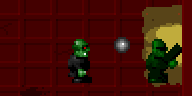
Chemo Gun: 
Confusion Bombs: 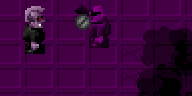
Petrify Gun: 
Photo credits and this section by: Trauts |